
Photo by Nick Morrison on Unsplash
If you’ve been following the news recently, you may have heard of new developments happening in the field of artificial intelligence (AI). Like something straight out of a sci-fi novel, AI chatbots are now drastically changing the way we work and communicate.
One of the most recognised and widely used AI chatbots is ChatGPT. So, what is this tool and how can it help us to teach English?
In this post, we’re going to look at what exactly it is, as well as discover how we can use it to help us create and adapt ELT lesson plans.
What is ChatGPT?
ChatGPT (Generative Pre-trained Transformer) is an example of a Large Language Model (LLM). Other similar tools include Google’s Bard and Microsoft has integrated an LLM into its search engine, Bing. Each of these tools has been trained, on huge amounts of data, to be able to understand and generate human-like answers to text prompts.
As an LLM they can complete almost any task which is language based such as translation, summarising a news article, explaining a complicated theory to a nine-year-old or writing a business plan for that great new idea. What’s more, responses are generated within seconds and can be refined and developed with further instruction. These tools are developing fast, so it’s worth keeping up to date with advances. There’s already an updated model of ChatGPT and talk of further developments to the tool.
As a teacher, you might be wondering ‘can ChatGPT help me to create a lesson plan?’ Well, we’re here to tell you that this tool can not only help you create original and engaging lesson plans, but it could become your best friend in the classroom.
Getting started with ChatGPT
Not sure where to begin with ChatGPT? Follow these simple steps to create an account and start using it today.
1. Create an account
It’s super easy to open up an account with this tool. Simply, go to the website and sign up for an account with your email and a password.
2. Start a chat
Now you have an account, you can start chatting. Simply type your message, or ‘prompt’, into the chat box at the bottom on the screen and hit enter. This will generate a response within seconds.
3. Respond and refine
Once you have a response to your prompt, you are able to ‘regenerate’ it if you’d like to see further variations. If you wanted, you could do this limitless numbers of times and the tool would continue to produce responses.
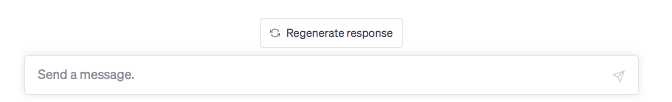
4. End your chat
Once you’ve finished, you can simply leave ChatGPT. Your chat will be saved automatically and will appear in a menu on the left-hand side of the screen. If you wish, you can rename it and group your chats together for better organisation.
Now you’ve got your account up and running, it’s time to get started with lesson planning.
Using ChatGPT to create ELT lesson plans
As with all good lesson plans, you need a starting point. As ChatGPT needs a prompt, or a set of specific instructions fed into it, you need to make sure you’re giving it clear and specific parameters. Check out the example below:
Write a lesson plan for the following situation:
- Learners: group of 15-16 year old Korean students learning English as a foreign language
- Level: A2 (Elementary)
- Length of lesson: 60 minutes
- Communicative Objective: Describe what apps they use regularly and their favourite features. Ask and answer questions about how often they use these apps.
- Language objectives: Adverbs of frequency, questions with ‘how often’, vocabulary to talk about apps: features, share, post, images, etc.
After feeding these instructions into the chat box, it provided the following set of aims.
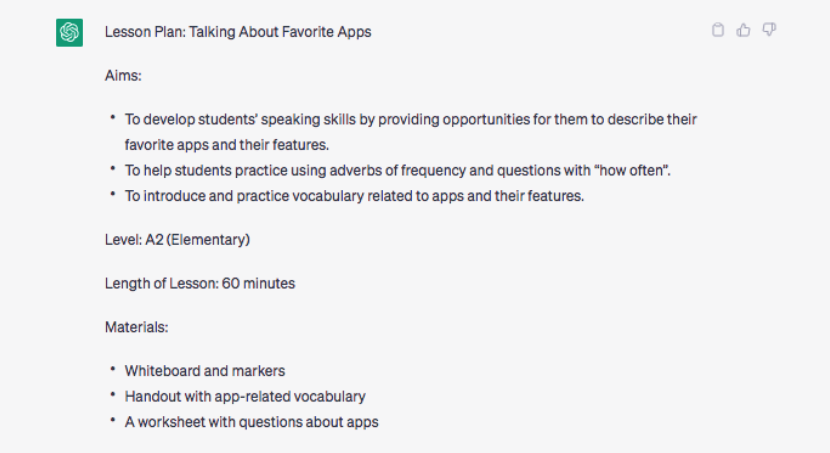
This is a great start – it provides us with a solid set of lesson aims that cover all the learning objectives we want to use in the lesson. It even indicated the materials we’d need for this lesson. But that’s not all. Aside from the aims, it also generated a clear and easy-to-follow Present Practice Produce (PPP) lesson plan with set timings for each activity.
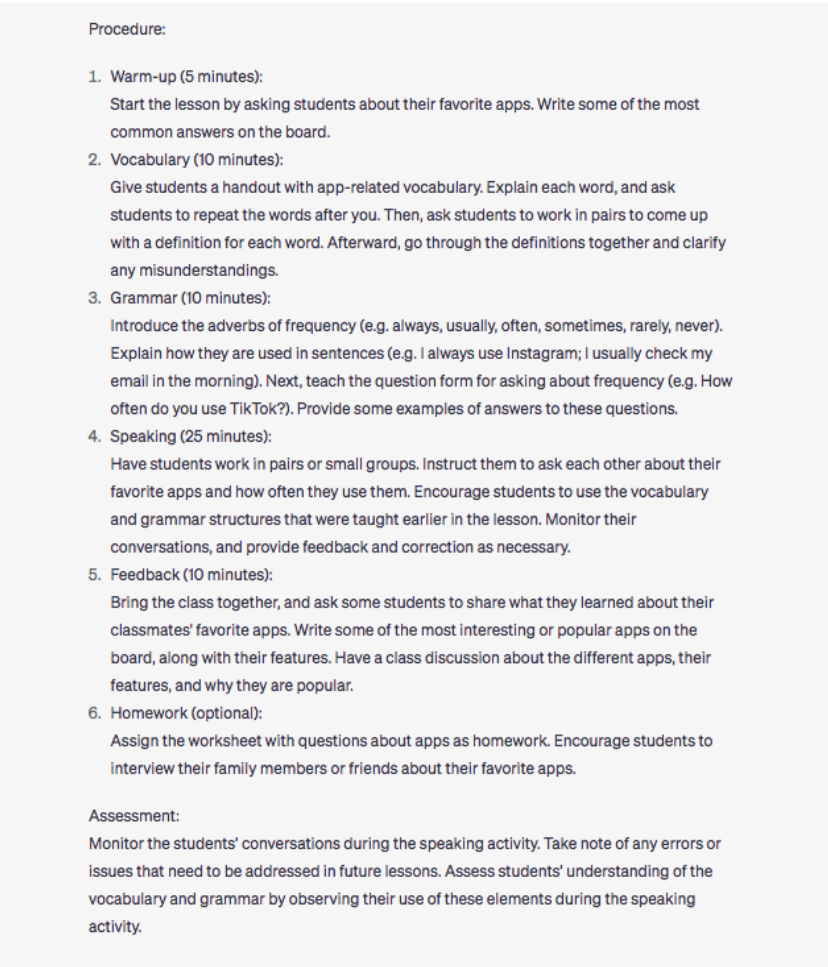
The lesson plan follows a clear set of instructions with a warm-up activity and an idea for homework that encourages students to engage with the language they’ve learnt in the lesson. What’s more, it offers tips for assessment while conducting the class.
While this is a great start for a quick and easy ELT lesson plan, you can continue to add in prompts to further adapt it to your exact needs.
Adapting lesson plans with ChatGPT
Imagine that you’re teaching teenagers and would like to try something that more actively engages the learners from the start of the lesson, for example. Here, task based learning could be a great option. In order to adapt the initial lesson plan ChatGPT has created, simply add in further instructions into the chat box and wait for the response. Make sure to be as specific as possible with your prompts in order to get a more tailored response.
After adding in the prompt ‘Can you change the lesson Procedure above to follow a Task Based Learning framework?’, it provided the following:
ChatGPT rewrote the aims of the task. It has provided a task that it thinks would appeal more to teenagers and engage them from the offset. In this case, it has asked students to record a video of them reviewing an app.
You could even take this one step further by having them share their videos online and comment on each other’s work. If this is something you’d like to add to the task, simply ask ChaptGPT to add this to the task description.
A lesson procedure is also provided which follows a task based learning cycle. You could also adapt the task based learning framework by adding a matching task on the vocabulary in the pre-task – or simply give students the list of vocabulary with definitions so it works as a resource.
After providing the lesson plan, it even offers an explanation telling us why this framework might be motivating for learners.
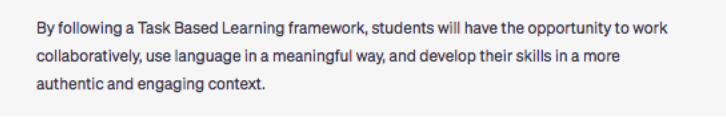
Using ChaptGPT to create questions for speaking activities
If you want to take the lesson one step further and provide opportunity for students to practise speaking, you can ask ChatGPT to come up with a series of discussion questions based on a particular topic. Let’s take the example of the impact of social media on teenage mental health. Simply write into the chat box that you’d like some questions on this topic to discuss in class and see the results.
As you can see, the level of the students was not included in the prompt. So, the questions are too difficult for an A2 level learner. It’s worth pointing out that one weakness of ChatGPT is that it does not always grade content effectively. Yet, this is easily solved by writing in a further prompt asking it to grade the questions.
Here, you could select some of the questions and edit them to adapt to your learner’s exact level and interests. We can also arm ourselves with answers to questions by asking ChatGPT.
Moving forward with ChatGPT
As you can see, there are no limits to ChatGPT’s ability to help us when planning ELT lessons. In a matter of seconds it has helped to develop effective lesson aims and create two lesson procedures for teaching English language learners. These lessons could be used with different age groups and levels and they could continue to be customised with further prompts to suit different needs and interests. We encourage you to try using this tool when lesson planning and see what works best for you.
By Mark McKinnon and Nicola Meldrum
Mark and Nicola are writing a methodology book for Garnet Education called Lesson Planning for ELT: New Principles and Frameworks
If you’d like to find out more about lesson planning check out our other blog posts. You might also be interested in our range of ELT titles.


